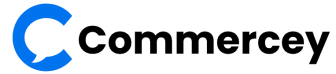Google offers many ways for ecommerce stores to get discovered through search results and display ads.
The search engine’s ad business runs on a pay-per-click (PPC) model, where advertisers pay only when someone clicks their ad. Companies can target ads to keywords (eg: “ceramic cookware” or “handmade wall art”), demographics, locations, or user interests. Granular targeting options ensure ads display to users most likely to be interested in your product.
IMPORTANCE OF GOOGLE ADS FOR E-COMMERCE
Google Ads (formerly Google Adwords) is the world’s largest PPC platform, cornering 39% of the digital advertising market.
Google Ads provide unmatched significant opportunities for exposure — growing a business’s online presence and boosting sales. Advertisers can set a daily budget and bid amount for ads, and view detailed performance analytics.
Search engine advertising is a powerful medium because it lets sellers reach buyers with purchase intent.
A survey by Search Engine Land found that 56% of consumers consider search results (on Google and other search engines) when making purchase decisions. Meanwhile, 63% discover new products via search engine results.
THE BEST GOOGLE PLATFORM FOR E-COMMERCE BUSINESS
There are two main platforms within which you can advertise your products: Google Search and Google Shopping.
For some context, here’s a visual comparison of their placement in the search engine result pages (SERPs):
Google search
Google Search ads are perhaps the most well-known of the Ads products due to their longevity. It was Google’s flagship ad platform (previously known as AdWords), displaying text ads when a searcher uses keywords specified by the advertiser.
Google Search is different from Google Shopping because of the way the platform operates. Search gives you more control over the keywords you wish your products to be seen for. Google Search ads also allow more copy, including a description and call-to-action to grab the searcher’s interest — but, unlike Shopping ads, Search ads are primarily text.
Google shopping
Google Shopping ads (also known as Google Product Listing Ads or PLAs) are probably the best fit if you’re a B2C brand selling products online. All you need to participate is a product feed, Google Merchant Center, and an eCommerce website.
As you can see, Google Shopping ads show up at the very top of search results. You can’t beat that kind of visibility.
While Google Search uses keywords to serve your ads to searchers, Google Shopping is a bit more complicated. Whether or not your product appears is based on your product feed. This is all the necessary information relating to your product: brands, quantities, sizes, colors, and so on.
You need to carefully optimize your Google Shopping data feed to target the right searches.
All this data renders a shopping-product ad within the Google SERPs, including relevant pricing and review information.
Performance max
We can’t talk about Google Shopping without mentioning Performance Max.
In 2022, Google converted all Smart Shopping campaigns into Performance Max campaigns. Performance Max is a new goal-based campaign type that allows advertisers to serve ads across all of Google’s channels, rather than solely on the Google SERP.
These new channel opportunities include YouTube, Display, Discovery, Gmail, and more.
Performance Max is designed to complement keyword-based search campaigns by finding more potential customers across these additional Google channels.
Similar to traditional Shopping campaigns, Performance Max drives performance based on specific conversion goals you set. Google AI then optimizes performance toward the conversion goals you set by influencing bidding, audiences, ad creatives, and more.
It’s important to note that, while Performance Max is most commonly used for Shopping-style ads, it can still serve Search-style ads where it sees the opportunity to.
However, we strongly recommend setting up separate Search campaigns outside of PMax rather than relying on this automated system. That way, you’ll give your team more control over your search terms and bidding, which remains crucial for this campaign type.
BUILDING A SUCCESSFUL CAMPAIGN
Campaign objectives
All successful ecommerce campaigns start with measurable, achievable goals— and KPIs against which to measure them. Here’s how to set goals for your PPC campaigns:
- Identify business goals: Common goals for ad campaigns include increasing sales, generating leads, boosting website traffic, or promoting specific products.
- Define marketing objectives: Set objectives to achieve your business goal. For example, if your business goal is to boost sales, your objective might be achieving a $50,000 revenue target through Google Ads in the next four months.
- Consider the sales funnel: Decide if you’re looking to capture new leads at the top of the funnel, nurture prospects in the middle, or convert potential customers at the bottom.
- Choose KPIs: Set KPIs to track progress toward your objectives. Common KPIs for Google Ads campaigns include click-through rate (CTR), conversion rate, cost per conversion, return on ad spend (ROAS), and impression share.
- Set targets: For example, if your objective is to increase website traffic, you might set a target of 10% more clicks compared to the previous period. Establish a timeframe for each target.
Budget planning and bidding
Proper budget allocation ensures your bids are competitive, while bidding strategy determines how you allocate that budget to individual keywords, ad groups, and campaigns. Align your budget with campaign objectives.
For example, if your goal is increasing sales by 15% in the next two months, consider how much revenue that would generate. Use a keyword research tool to find the CPC for keywords specific to your business (the average CPC on Google ads is $1-2).
Next, decide on campaign duration. Consider seasonal factors or promotional periods that might affect your budget. Set aside a portion of your budget to test what strategies work best. This becomes essential once you start experimenting with different bidding strategies.
Google Ads offers various bidding strategies, including manual CPC (cost-per-click), and automated bidding strategies such as Target CPA (cost-per-action) or Target ROAS.
Keyword and negative keyword research
Strategies for selecting keywords
Pinpoint the keywords and phrases potential customers use to search for your products. Start with seed keywords — generalized, overarching keywords you use to find more specific long-tail keywords.
- Specify negative keywords — search terms you don’t want to be associated with your online store. For example, “used tents” would be a negative keyword if you only sell brand-new ones. Negative keywords omit your business from search results, ensuring you only pay for high-quality leads.
- Use keyword match types (broad match, phrase match, exact match, and broad match modifier) to specify how closely a user’s search must match your chosen keywords. For example, a broad match accommodates synonyms, variations, and related terms, making your ad more likely to appear, while an exact match requires a word-for-word match.
- Balance keywords with high search volume with less competitive keywords to optimize your budget.
- Include keyword variations, synonyms, and misspellings to capture a broader audience. For example, if you sell “running shoes,” also consider “jogging shoes” and “athletic footwear.”
Conversion tracking
Conversion tracking means measuring and analyzing what actions users take, if any, on your website after clicking an ad.
Decide which actions to track. Common examples include form submissions, purchases, app downloads, and newsletter sign-ups. You’ll need to add a Google Tag or code snippet on related product pages.
You can customize settings like the conversion window (how long after clicking an ad a conversion is counted), and attribution models (how credit is assigned to multiple touchpoints).
Given the prevalence of Google Search in consumer purchase decisions and product discovery, Google Ads is a top platform for any ecommerce business considering PPC advertising. However, PPC management is a skill, and no two businesses will have the same strategy.
Even the most carefully planned campaigns require constant monitoring and A/B testing to find the right audience targeting options, scheduling, and bidding strategy for your business. Then there’s the matter of ad creatives — changing out copy and images to find the winning formula.
PPC ads require periodic refreshing; letting the same ads run for months on end leads to ad fatigue, causing potential leads to disregard them.
That said, running Google Ads exposes business owners to an unparalleled audience base while providing them with total control over their advertising strategy. Businesses that get their PPC strategy right have the opportunity to wrangle a significant ROI from their ad spend.